The automatic line routing is ambiguously displaying the logic
Symptom: If you connect FBD-elements by lines, orthogonal lines are created by the automatic routing of lines. It is possible that the logic is ambiguously displayed.Example: The following networks look identical to each other although they are not:
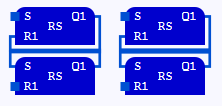
Solution 1: Move the FBD-elements so that the networks look different.
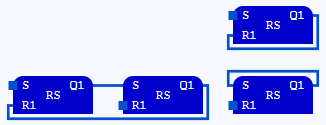
Solution 2: Create a connection point on a line and move this connection point while pressing and holding the Alt-key. Subsequently. the line is routed differently.
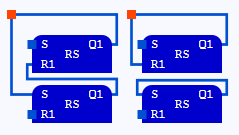
Solution 3: Install the Neuron Power Engineer version V3.23.1 or a later version. In such a version, the lines for the above scenario do not overlap anymore.